Your guide to crafting and sending effective email messages
The basics
Our subscribers are our most important asset. Now you have a role in protecting them. To be given access to alumni information, you follow the access to donor and alumni data policy. In addition, you must adhere to the following best practices:
- Mailchimp is auto-populated with an audience lists for each community. Please do not alter these lists. This will allow us to honor unsubscribes in keeping with our legal obligation to do so.
- Do not ever share an email list via your personal email account. You are the sole owner and have a one-time-use license for any lists shared with you for IU business.
- Use a secure file sharing system such as IU’s Secure Share service if you must share data with another volunteer.
- Never download an email list and keep it on your personal computer.
- Each volunteer will create their own username and password once invited to join the Mailchimp account. Please keep this information in a secure location.
Need additional help or need to make contact updates? Please contact your liaison.
IUAA recommends sending a minimum of 1 email per month with a maximum of 2 emails per month. If you want to send a reminder about an event, try sending only one. Look at your open and click-through rates. If stats show less engagement than expected, the email wording or design may need to be revised before the next send. We recommend sending promotional emails within a week or two of the events. As social media is often the most effective platform for promotion, you may also consider using social media accounts to boost promotions.
Photos, logos, and words are important. Remember that you’re an official representative of IU. Please consider the event’s title, the purpose, and how it’s being positioned.
Use the checklist below and refer to style and policy guides to help you stay on track.
- This message is relevant, timely, and written in a friendly, warm tone.
- The content focuses on the needs and interests of recipients.
- The subject line is fresh (not a repeat), short, descriptive, and entices recipients to read further.
- This is new information. Sending too frequently causes open rates to drop. This is especially true when recipients see the same information repeatedly.
- This email is brief and to the point. It includes a max of three to five blurbs of information.
- The reader has a call-to-action. Information leads to a website, a form, or the events calendar.
Make sure your email is accessible for all users. This includes alt text, copy that describes images for people with vision impairment or people who have turned off the images in their browser, and video captioning. Please refrain from using images that contain words, due to issues with accessibility. If an image containing words must be used, make sure to include all of the words in the alt text for that image. Learn more about website accessibility.
Your header and footer contain crucial elements that are required to be on every email. Therefore these sections of the email should not be edited under any circumstance. These are the sections with a Crimson background on the top and bottom of every email.
Header contents: the IUAA lockup, sender organization (group), and a link to view the message in a browser for accessibility. This *|LIST:NAME|* will auto-populate based on the audience list selected.
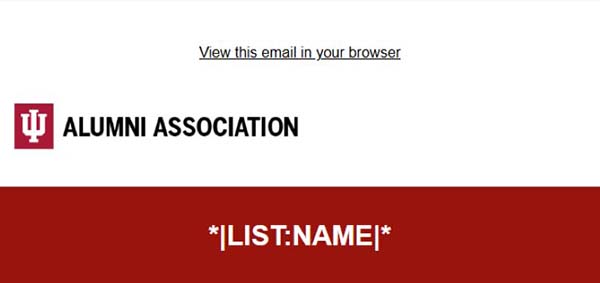
Footer contents: A call to action to update a users profile, a series of tokens that will be automatically filled in when you send a preview/test email and final versions.
The tokens appear as *|TOKEN_NAME|*
Please do not make any adjustments to these tokens. Some are even required for CAN-SPAM compliance.
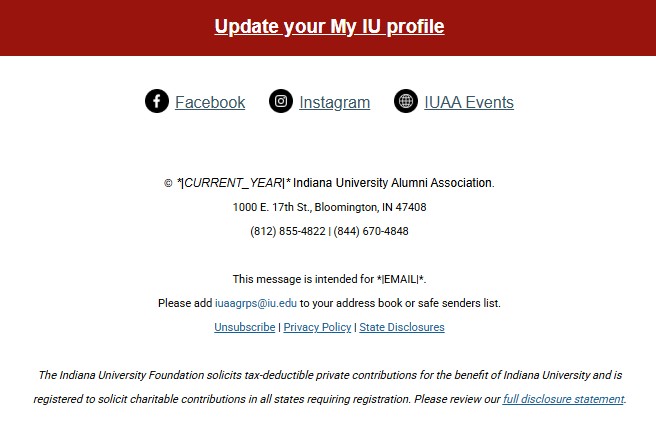
If you have any questions about these requirements, please contact your IUAA Alumni Communities liaison.
Selecting the right images to support your messages is very important. Often, you’ll be in a situation where there is not a photo to illustrate your event. Please use care when selecting images. Think about how they represent the institution.
Use the free online design editor Photopea to resize, crop, and adjust your images. Prefer step-by-step instructions? The Photopea information on image size will turn you into an image pro.
Official logos, like the Big Ten logo, may be used only with expressed permission. Logos other than the IUAA logo should never be larger than the IUAA’s mark unless the group shares equal ownership of an event.
Photos that you did not take are likely covered by intellectual property laws. Always request permission to use images of IU athletics, IU buildings, or other private venues/properties. Often, there will be no issue. Other instances might require you to include a photo credit or copyright message. Also check the IUAA SmugMug account.
Mailchimp contains a curated collected of graphics for Game Watches and IU Day. They can be found in the Content folders labeled Football, Basketball, and IU Day respectively.
No one is perfect, and no one wants to make mistakes publicly. Establish a system for sending and create an internal test list so that an extra set of eyes is looking at your email before it sends. Your IUAA liaison may be willing to help you with this.
Following this process can help you avoid mistakes:
- Draft
- Select a template
- Set up and design content, images, and hyperlinks
- Proofread and review
- Look for grammatical errors
- Double-check dates, times, and locations
- Verify all names
- Check all links.
- Review and confirm send information
- Confirm the correct audience is selected
- Confirm the sender name matches the audience selected
- Confirm the sender email address is iuaagrps@iu.edu
- Test
- Before final send, send the email to a test list.
- Send to yourself and establish one or two other "test" addresses
- Look at the email in your various test accounts inbox to be sure it’s coming through correctly.
- Ensure subject line and preview text are to your liking.
- Consider including your liaison on initial test emails.
- Make final changes
- Make changes if needed, and complete final review.
- Send
- You may select a future date and time to send your email or send it ASAP.
- Review
- Look at statistics one week after send, to see engagement with the email.
- Look for opens, clicks, and unsubscribes.
- Apply what you learn to future emails.
Policies
We're asking you to keep some important policies in mind when sending emails and promoting your group. Event promotion and other sensitive issues are governed by the following policies.
- Religious holidays
- Promoting third-party events and events that involve alcohol
- Contact with state and federal officials, political campaigns, and other political activities
When in doubt, contact your IUAA Alumni Communities liaison.